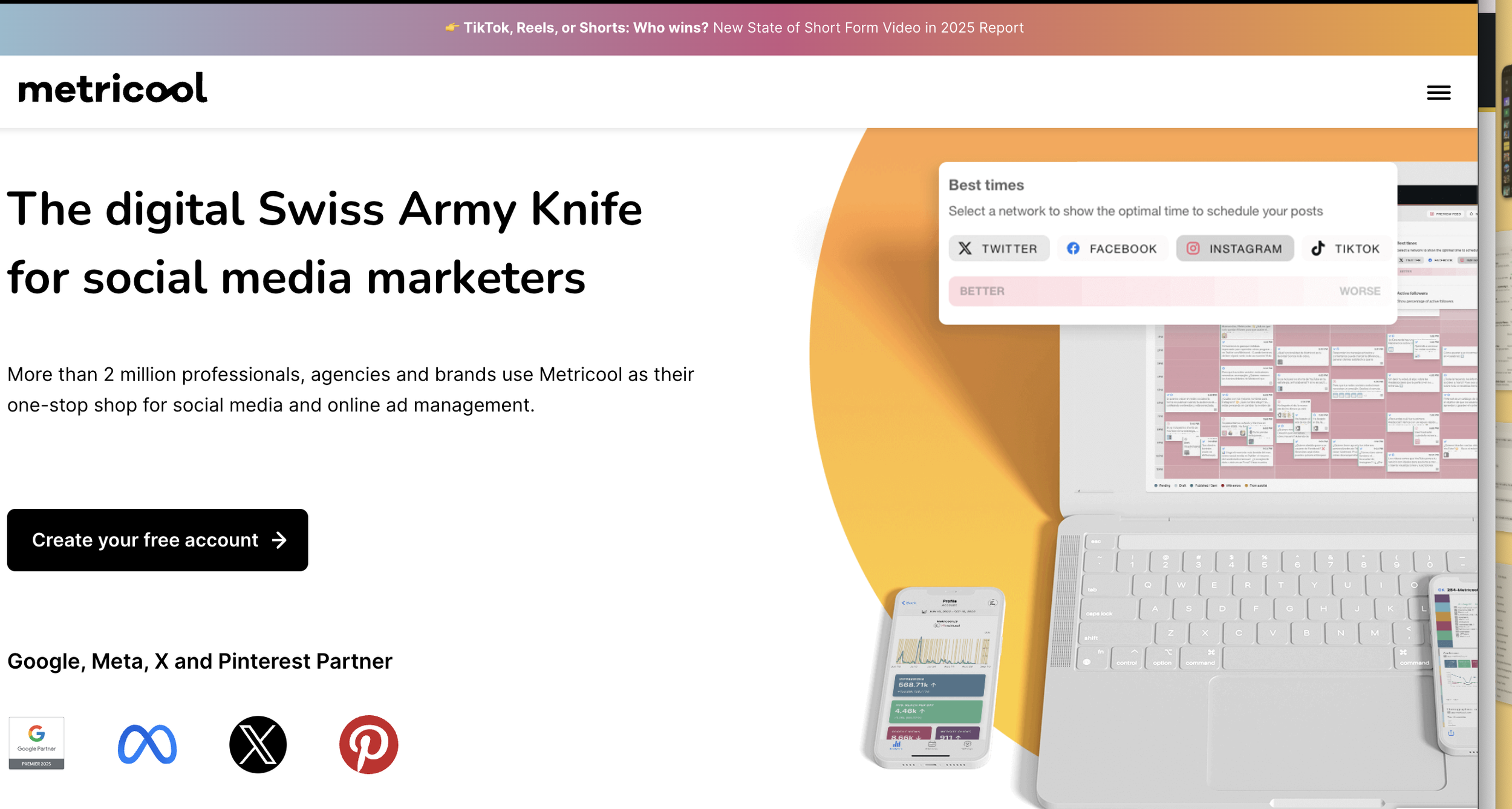Time-Saving Tech for Creatives Who Are ‘Not Techy’
When you run your own business, chances are you’re always looking for a few time-saving hacks. For many of us (especially the creatives whose productivity may ebb and flow), it can feel like there are never enough hours in the day.
If this sounds familiar but you don’t have the inclination to tinker around with coding and other technical systems, here are some time-saving tips and user-friendly tools to give your efficiency a boost.
What are three ways that technology can be used to save time?
Technology is everywhere — and there’s no denying how useful it can be for any small business owner. But if you’re a creative entrepreneur who generally shies away from ‘tech’, the idea of integrating software and tools can be somewhat daunting.
It may help to think of time-saving tech tools in terms of categories. They can be used to:
Put systems in place for consistency
Automate tasks and processes so that less manual input is needed
Create templates to speed up generation
With these in mind, here are a few tech types and specific tools that are easy to apply to your business processes, even if you are ‘not techy’!
Design tools
With easy-to-use design tools, you can apply your creativity while embracing tech — it’s the best of both worlds.
Platforms such as Canva are ideal for putting a wide range of resources together, allowing you to design:
Social media posts (including Instagram carousels and reels)
Flyers and posters
Presentations
Pitch decks
Invitations
CVs
Portfolios
Canva is fairly intuitive to use, with lots of drag-and-drop features (although you may find it helpful to check out some YouTube tutorials for some of the more advanced tools, like video editing and item layering).
Top tip: Save time in the long run by creating templates you can adapt for future pieces. You can also create a ‘brand toolkit’ to save your chosen font, colours, and other aspects.
AI generation tools
Artificial intelligence (AI) is a hot topic, and many creatives have differing opinions on it. Regardless, for small business owners spinning lots of plates, there are some great pieces of AI software that can really help streamline your processes.
ChatGPT, for example, can be perfect for generating ideas and outlines that you can then apply your creative touch to.
All you need to do is explain what you’d like from the tool through a prompt. You may wish to use ChatGPT to generate:
Blog title ideas
Social media post ideas
Social media post captions
Basic contract or project agreement templates
Content scheduling tools
Sometimes, spending a block of time on a task one day can help you save time in the long run. By preparing social media posts, blog articles, or email newsletters ahead of time and then scheduling them, you won’t need to worry about creating and uploading them later.
It can be helpful to set aside a morning or afternoon at the beginning of the month to plan out a few pieces of content and then schedule them to go live at different points throughout the month.
Various tools are available to help with this:
For blog posts: Your website domain (such as Wix or Squarespace) will likely have an integrated scheduling tool
Project management tools
Project management platforms are great for putting systems in place to keep you on track with tasks. They allow you to group, label, and organise tasks, set filters, add priorities, and link tasks together as dependencies..
There are lots of platforms to choose from, so it’s worth exploring a few to see which feels most intuitive to you. Some have free trials so you can see how you get on with them.
Here are a few to try:
Refinement tools
Not overly confident with your grammar or way with words? Don’t worry, tools like Grammarly are there to help make sure every sentence is as it should be.
Whether you’re writing up a blog for your website or sending emails, adding a Grammarly extension to your browser (which is easier than it sounds!) will allow you to receive suggestions on your documents.
As well as grammar and punctuation, this handy tech tool can offer ways to adapt your tone of voice so you can feel confident that your message is coming across in the way you intend.
Need a hand with the tech side of things?
As with many things in life, balance is the key when it comes to integrating technology into your workflow to help you save time.
If you need a (human) hand setting up or implementing the tools we’ve discussed above, why not consider a virtual assistant? A virtual assistant (VA) can provide a wide range of services designed to save you time and reduce stress.
From social media scheduling and email automation to video editing, data entry, and basic web troubleshooting, I can handle the techy bits so you can focus on your creativity.
Learn more about Bizzybee VA services, and get in touch to have a chat.